AirPrint Introduction
AirPrint is part of the OS X and iOS operating systems from Apple and allows wireless printing between your Apple computer or mobile device and an AirPrint compatible printer or copier. No print drivers need to be installed on your mobile iPhone, iPad or iPod Touch. Once your device is connected to the same Wi-Fi network as the printer or copier, AirPrint can find all compatible devices and let you choose which one to send your document to.
When Apple launched AirPrint in 2010 there were 12 compatible printers. Today the list is huge. The link below gives a fairly complete list of compatible printers. Take a look here.
Printing on the go
You can do more than just print documents sent to your wireless device. Here are just a few of the applications you can print from:
- Safari-web browser
- Mail-email client
- iWork-productivity suite including Pages, Numbers, and Keynote
- iBooks-ebook reader application
- Maps-gets you from here to there with turn by turn instructions
If a document, mail message, or web page can be found on your device and needs to be printed, AirPrint can probably do it. The printing process happens in the background while you continue to use your mobile device. AirPrint can also connect to non-compatible printers as long as it’s connected to a computer on your Wi-Fi network running OS X, Windows, or Linux. With this kind of connectivity it’s possible to print to almost any printer anywhere.
There are a few caveats. You may not find all the functionality built into the printer or copier found on the Wi-Fi network. At the minimum you should be able to choose between color or black and white, pick a paper size, and single or double sided printing. Even with these limitations a high quality printed document is a few taps away.
Related Articles: i-Options – learn about add-on programs for Konica Minolta Copiers

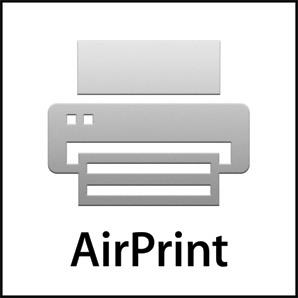


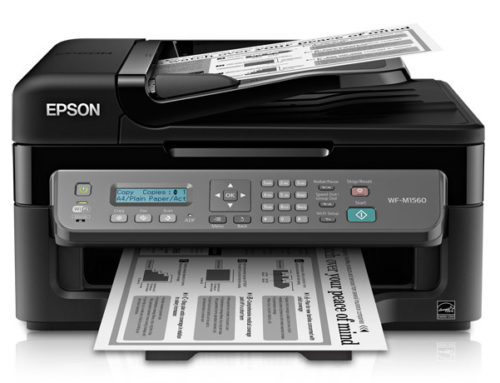


Leave A Comment
You must be logged in to post a comment.