Introduction to Near Field Communications
Mobile devices are becoming a common tool of many businesses. As this trend continues to grow, smart phone and tablet users need an efficient way to connect their mobile device to a copier. One option is NFC, or Near Field Communications.
Come a little closer…
To make a connection to an NFC enabled copier, the smart device and the copier need to touch or at least be within a few inches each other. This near contact sets up a P2P, or Peer to Peer, network between the two machines. Once the connection is made, the two devices begin to exchange data about each other. If necessary, other technologies, like Bluetooth, can be configured on the fly to allow transfer of larger data files like multi page documents and photographs. There’s no pairing code, no touches to activate Bluetooth or any other service. It all happens in the background.
The connection technology centers on the use of low powered chips in both devices that are able to talk back and forth. Because the chips use little electricity, they don’t tax the battery in your smart device. Near Field Communication is being used in the “digital wallet” services like Apple Pay and Google Wallet. These applications allow you to pay for purchases by touching you phone to an access point at participating retailers.
The number of phones and tablets that have NFC technology embedded is long. If you have purchased a mobile device in the last couple of years you likely have NFC on board just waiting to be used. To see if your phone is equipped for NFC, check out this link to NFCworld.com. From this page you can navigate to link to a list of compatible tablets, too.
As mobile devices become further integrated into our working lives, technology like Near Field Communication make it easier for these devices to do even more.
Related articles on copier features:




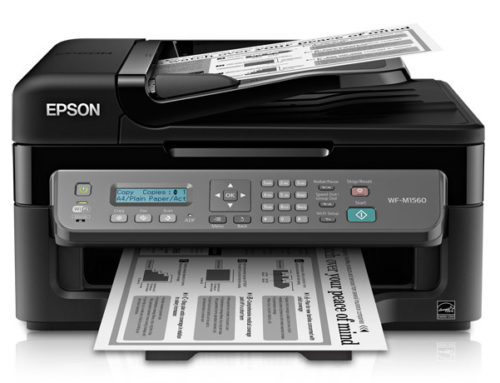

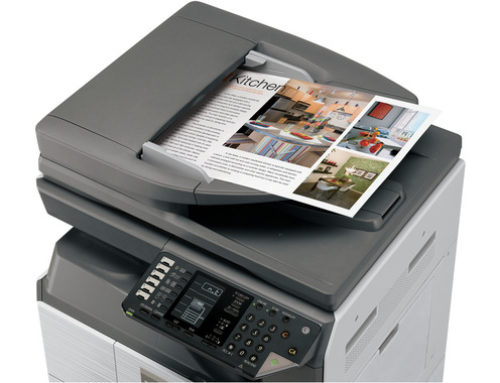
Leave A Comment
You must be logged in to post a comment.