Operations Per Minute or OPM
OPM or Operations Per Minute, most often applied to scanners, helps you compare the speed of one scanner against another. When a scanner scans one side of a document it is considered an “operation”.
The terms OPM or Operations Per Minute and PPM or Pages Per Minute are sometimes interchanged. Unfortunately they don’t mean the same thing. PPM doesn’t specify if the page being scanned is single sided or double sided. So, in order to compare apples to apples, it is important to know up front if the scanners being compared are capable of scanning two sides of a document at the same time (see our post on DADF or Duplex Automatic Document Feeder) or if the scanner has to scan one side of the document, flip it over, and scan the other side (see our post on RADF or Reversing Automatic Document Feeder).
If the spec sheet says the copier in question has a duplex (two sided) scanner that scans at 180 opm, you know that it can scan both sides of a 90 page document in one minute. As a general rule, a simplex (single sided) scanner would take twice as long to do the same 90 page document.
Scanner specifications can be a bit confusing. Take you time, read specifications carefully, and do the math. You’ll do fine.


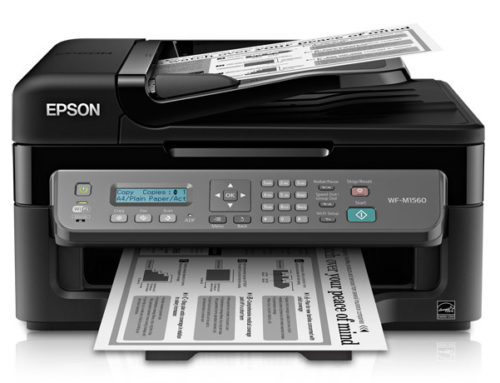

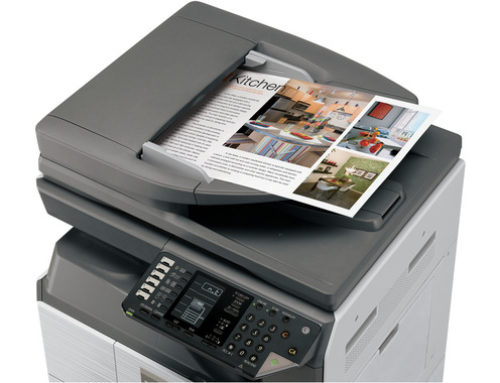


Leave A Comment
You must be logged in to post a comment.