i-Options Introduction
Do you or your company own a Konica Minolta copy machine and ever wondered what i-Options were? To increase workflow and maximize a copier’s potential, Konica Minolta created a feature known as i-Options: programs that can be added to a copier to expand its functionality. For example, one of the i-Options available allows a document to be scanned and saved in a variety of formats. Some of those formats include Open XML for Microsoft Office, plain text, and a variety of PDF formats.
Why should I consider getting i-Options?
Getting new programs and adopting new routines can be a frightening concept, especially when you are dealing with an expensive copy machine. While your fear is justified, instead imagine a situation where your copier machine now makes your job easier. Think of how much time you can save when you are able to have more functionality while you are using your machine? How much more convenient is it to save your documents into certain file extensions while you are in the process of printing, rather than running back to your computer? Truth be told, i-Options were created with the end user in mind (you and/or your company) and have the potential to drastically increase productivity and workflow.
Below is a complete list of available i-Options from Konica Minolta:
- Web browser
- PDF processing / encrypted PDF
- Voice guidance
- Searchable PDF
- Font extensions
- File format extensions
- Thin print function
- Server-less Pull Printing
- TPM (Trusted Platform Module)
Do you think that your company could benefit from using one of these programs? Contact one of our service reps for information on how i-Options can help you and your company stay ahead of the curve and increase productivity and workflow.




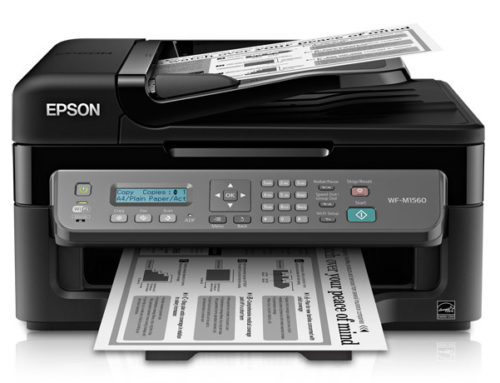


Leave A Comment
You must be logged in to post a comment.